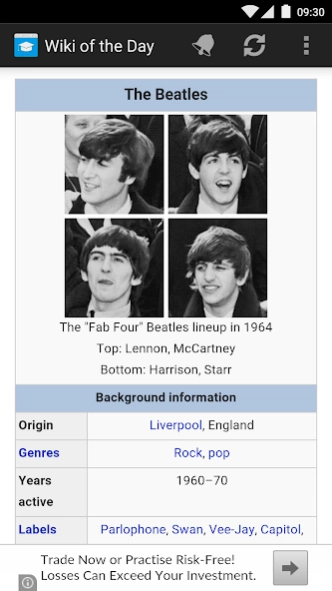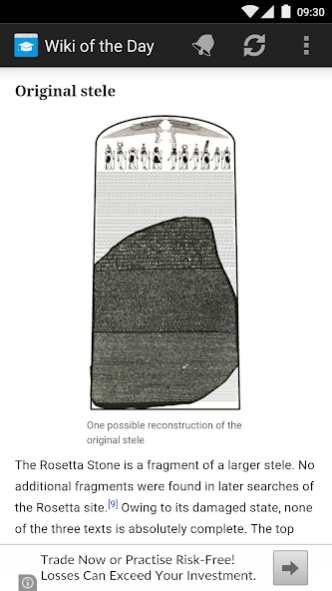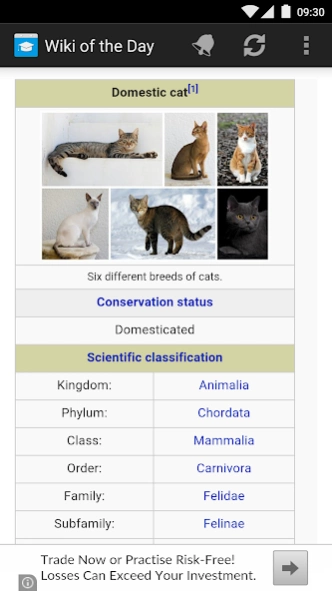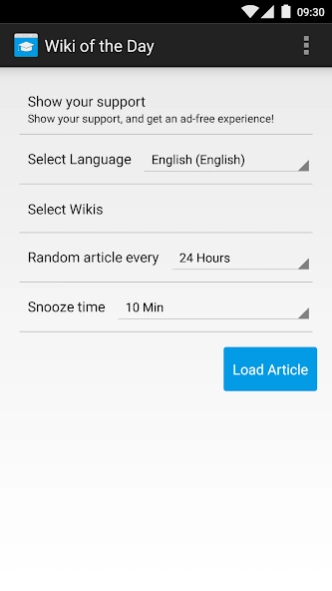Wiki of the Day 1.5.2
Free Version
Publisher Description
Wiki of the Day - Pop up random wiki articles and improve your general knowledge!
Wiki of the Day is the perfect app for the curious!
It pops up random articles from a configurable set of selected wikis at user controlled intervals, helping you expand your general knowledge and quench your curiosity.
Using it is easy, just set up the wanted interval and go on with your day. A pop up with a random article will show up, letting you read and enjoy.
The application does not trigger notifications or any such annoying distractions, it just opens on unlock (if the interval has passed) and lets you go through the day uninterrupted.
If you are feeling curious and the interval has not passed: no problem, just launch a random article manually straight from the app!
Please let us know, preferably by email if you have any suggestions, feature requests, bug reports or general inquiries.
Wikipedia™ is currently available for all languages, and a few other wikis are available for your choosing. Let us know if there is an interesting wiki we have missed and you would like to see in the app.
WIKIPEDIA is a trademark of the Wikimedia Foundation and is used with the permission of the Wikimedia Foundation. We are not endorsed by or affiliated with the Wikimedia Foundation.
tags: word of the day, wiki unlock.
About Wiki of the Day
Wiki of the Day is a free app for Android published in the Teaching & Training Tools list of apps, part of Education.
The company that develops Wiki of the Day is Tengu. The latest version released by its developer is 1.5.2.
To install Wiki of the Day on your Android device, just click the green Continue To App button above to start the installation process. The app is listed on our website since 2019-09-02 and was downloaded 5 times. We have already checked if the download link is safe, however for your own protection we recommend that you scan the downloaded app with your antivirus. Your antivirus may detect the Wiki of the Day as malware as malware if the download link to com.tengu.randomWiki is broken.
How to install Wiki of the Day on your Android device:
- Click on the Continue To App button on our website. This will redirect you to Google Play.
- Once the Wiki of the Day is shown in the Google Play listing of your Android device, you can start its download and installation. Tap on the Install button located below the search bar and to the right of the app icon.
- A pop-up window with the permissions required by Wiki of the Day will be shown. Click on Accept to continue the process.
- Wiki of the Day will be downloaded onto your device, displaying a progress. Once the download completes, the installation will start and you'll get a notification after the installation is finished.